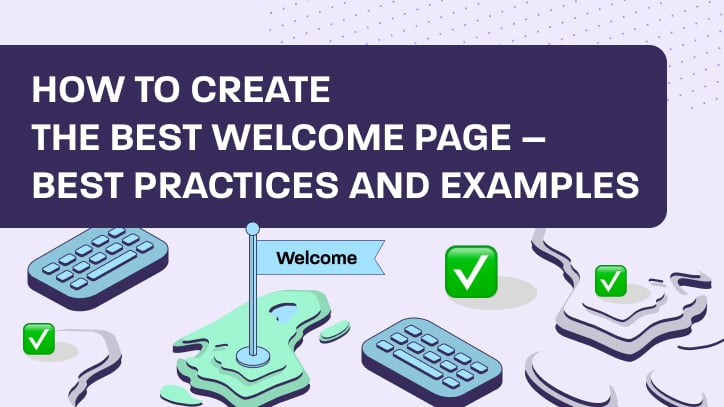Imagine this: You’ve just discovered a new B2B SaaS tool called WeWerkn, a cutting-edge workflow automation platform. (For the record, we’re just making up WeWerkn for this post.)
Now back to you. Intrigued by its promise to streamline collaboration, you visit WeWerkn’s website. But instead of a clear and engaging introduction, you’re met with a cluttered homepage, confusing navigation, and no real sense of what WeWerkn actually does. Within seconds, frustration sets in, and you close the tab.
This is exactly why your welcome page—essentially your homepage—needs to make an immediate impact. It’s the digital front door to your business, setting the tone for user experience, conversions, and long-term customer engagement.
Let’s dive into what a welcome page is and why getting it right is crucial for your business success.
What is a welcome page?
A website welcome page is the first page a user sees when they land on your site—usually your homepage. For a B2B SaaS company, this page serves as the starting point of your customer journey and the place where first impressions are formed.
The primary goal of a welcome page is to drive action. Whether you want visitors to sign up, book a demo, or explore features, your welcome page should clearly communicate:
- What your company does
- The problem it solves
- Who benefits from your solution
Beyond just text, an effective welcome page leverages interactive visuals, compelling messaging, and intuitive navigation to guide users toward conversion. The better your welcome page, the higher your chances of turning visitors into engaged users.
Why is your welcome page important?
Your welcome page isn’t just another landing page—it’s the UX starting point that influences customer retention, engagement, and revenue. Here’s why it matters:
Brand reflection
Your welcome page should be a visual and messaging extension of your brand. This isn’t just about colors and logos—it’s about tone, clarity, and reinforcing your unique value proposition.
For returning users, this page acts as a reintroduction, setting expectations for their product experience. A well-branded welcome page fosters trust and loyalty, making users feel more connected to your product from the start.
It gets the most attention
The welcome page is the most-visited page on your website, meaning it has more screen time, clicks, and user engagement than any other part of your site.
Users decide quickly whether they’ll stick around or churn. If your welcome page is unclear, cluttered, or lacks a compelling reason to stay, you’ll lose potential customers before they even explore your product. On the flip side, a well-designed page hooks them in, encouraging deeper exploration.
It lays the foundation for success
A strong welcome page sets the stage for everything that follows, whether that’s onboarding, product tours, or direct sign-ups. When done right, it guides users toward success by providing clarity and reducing friction in the decision-making process.
If the welcome experience is confusing, overwhelming, or generic, users might feel lost before they even begin—leading to higher churn rates. A great welcome page paves the way for better retention and product adoption.
It reassures users they’re in the right place
Your visitors have already invested something valuable: their time. Even if they haven’t paid yet, they’re giving your product a chance.
Your welcome page should instantly confirm they made the right decision by:
- Reinforcing why they’re here and what they can gain
- Showcasing social proof (like testimonials or case studies)
- Giving them a clear next step
A thoughtful, engaging welcome page makes users feel like they’re on the right track. This is even if they haven’t fully explored your product yet.
Best practices for your welcome page
Your welcome page isn’t just a formality—it’s a crucial part of user onboarding that sets the tone for engagement, retention, and long-term product success. Here are the best practices to make sure your welcome page does its job effectively.
Let users hit the ground running
When users land on your welcome page, they should instantly understand where they are and what to do next.
In the case of the made-up WeWerkn, this can be achieved by subtly introducing its UI within the welcome screen. Even before users dive into the full platform, they could see a visual hint of how navigation will work, ensuring a smoother transition.
A clear call to action (CTA) is also essential. WeWerkn’s welcome page might feature a prominent button like “Start your first project” placed in an uncluttered space, drawing users toward the next step effortlessly.
To improve user experience, WeWerkn could also include a skip option for those familiar with the product. A small “Skip introduction” link would prevent unnecessary friction, ensuring a seamless experience for all users.
Welcome users with enthusiasm
A generic “Thanks for signing up” isn’t enough. A well-crafted welcome message should make users feel excited about their journey with the product.
In WeWerkn’s case, this could be achieved through friendly copy, engaging visuals, and subtle animations that create a sense of celebration. A message like “You’re on your way to stress-free project management! Let’s get started” would reinforce the user’s decision to sign up while maintaining an upbeat tone.
To further engage users, WeWerkn could use the welcome page to restate the core benefit of its platform. Even though users have already signed up, reminding them of the value they’ll gain—such as saving time on project coordination or streamlining team collaboration—can reinforce motivation.
Guide users to their first ‘aha’ moment
The faster users experience value, the more likely they are to stick around. A strong welcome page can help them reach that first “aha” moment quickly.
In WeWerkn’s case, this could be achieved by asking users a simple question like “What type of projects do you manage?” Based on their response, the system could automatically tailor the onboarding experience, offering relevant templates or setting up an initial project structure.
This small act of personalization would make the product feel immediately relevant. Instead of overwhelming users with too many features at once, the welcome page would guide them toward meaningful engagement, making their first interaction both smooth and rewarding.
Make learning fun
A dry, instructional onboarding experience can drive users away. Instead, incorporating elements of gamification can make learning feel engaging and interactive.
For example, WeWerkn could introduce a progress tracker on the welcome page, showing users a checklist of simple tasks like “Create your first project” or “Invite a teammate.” As users complete these steps, a progress bar could fill up, providing a sense of achievement and keeping them motivated.
This approach would encourage users to explore the product at their own pace, rather than feeling forced through a rigid tutorial. A self-guided experience like this allows users to build confidence in using the platform while still feeling supported.
Create a visually intuitive experience
A clean, aesthetically pleasing design helps users feel comfortable and confident in exploring the product.
For WeWerkn, this could mean using a minimalist, well-structured welcome page with clear headings and ample white space. A well-placed illustration might subtly reflect the platform’s UI, giving users an idea of what to expect next without overwhelming them with information.
Additionally, the page could be broken into digestible sections, allowing users to quickly scan and understand their next steps. The key is to make the layout feel effortless—no unnecessary clutter, just a clear path forward.
Reinforce trust and belonging
New users have just taken a leap of faith by signing up for the product. The welcome page, in kind, should reassure them that they’ve made the right choice.
WeWerkn could achieve this by incorporating social proof, such as a simple statement: “Join thousands of teams streamlining their projects with WeWerkn”. Adding a few recognizable company logos or a customer testimonial could further validate the product’s credibility.
Additionally, a personalized greeting—such as “Welcome, [User’s Name]! Let’s set up your first project.”—would make users feel valued. Small touches like this help establish a stronger connection between the user and the product from the very beginning.
Keep it simple, but powerful
A successful welcome page is clear, engaging, and action-driven without feeling overwhelming. Every element—from the copy to the design—should serve the purpose of guiding users toward success in the most intuitive way possible.
When done right, a welcome page builds momentum, reduces churn, and sets the stage for long-term product adoption. By implementing these best practices, companies can create a user-friendly onboarding experience that keeps users engaged from the very first click.
Our top welcome page examples
A well-optimized welcome page does more than introduce your product—it drives engagement, builds trust, and guides users toward meaningful action.
The most effective welcome pages combine clear messaging, interactive elements, and intuitive design to ensure that users immediately understand the value of the product.
Let’s explore some of the best welcome page examples, each using a unique approach to create a seamless onboarding experience through the use of interactive product demos.
Turnitin: A smooth and informative transition
Turnitin, a leading plagiarism detection and academic integrity platform, ensures that users experience a seamless transition when updates or improvements are made.
Welcome page highlights:
- AI-powered writing detection to support educators.
- Emphasis on student success and fostering academic integrity.
- Customer case studies demonstrating real-world impact.
- Tailored solutions for higher education and research institutions.
Why the interactive demo works:
- A friendly and informative welcome message: The page opens with “Welcome to the enhanced Turnitin inbox! 👋”, setting a positive and engaging tone for users.
- Clarity on what’s new: Instead of vague statements, the message highlights key improvements, ensuring users immediately understand the benefits.
- A guided approach: The “Next” button indicates a step-by-step walkthrough, preventing users from feeling overwhelmed.
Turnitin’s approach is a great example of how to introduce product updates effectively, reinforcing user confidence while ensuring a smooth onboarding experience..
DataOps.live: Highlighting key benefits upfront
DataOps.live, a data automation platform for Snowflake users, delivers an efficient and visually engaging welcome experience.
Welcome page highlights:
- Focus on productivity improvement (10x faster execution).
- Trusted by top enterprises with real-world case studies.
- Comprehensive DataOps automation to reduce costs.
- Interactive product tour and resources for seamless onboarding.
Why the interactive demo stands out:
- Concise, benefit-driven messaging: The welcome box immediately highlights three key benefits, including faster time-to-value and AI-powered productivity boosts.
- Visually distinct welcome prompt: The bold blue overlay ensures that the message stands out while remaining consistent with the platform’s UI.
- Clear call to action: The “Next” button provides a structured experience, leading users through an interactive journey.
DataOps.live effectively guides users without unnecessary friction, making their onboarding process both engaging and productive.
Glean: Seamless product tour integration
Glean, an AI-powered enterprise search tool, prioritizes hands-on learning with a well-designed welcome experience.
Welcome page highlights:
- AI-powered search and automation for enterprises.
- Time-saving solutions that boost workplace efficiency.
- Seamless integrations with major work platforms like Slack, and Google Workspace.
- Customer testimonials showcasing success stories.
Why the interactive demo is effective:
- Immediate user engagement: The page prompts users with “Let’s take a tour through a typical Glean search experience”, encouraging action from the start.
- Clear and friendly CTA: The “Let’s start” button makes it easy for users to dive in without hesitation.
- Minimalist and distraction-free overlay: The welcome prompt blends seamlessly with Glean’s interface, keeping the focus on product exploration rather than overwhelming instructions.
Glean’s approach is a perfect example of intuitive, frictionless onboarding, ensuring users can grasp the core functionality quickly while feeling in control of their learning experience.
Prodoscore: Data-driven insights with guided onboarding
Prodoscore, an employee productivity measurement platform, uses a structured and informative welcome experience to help users navigate their dashboard effectively.
Welcome page highlights:
- AI-powered analytics that track employee productivity trends.
- Customizable dashboards to measure key workplace metrics.
- Customer testimonials demonstrating business impact.
- Seamless integrations with workplace tools like Google and Microsoft.
Why the interactive demo works:
- Step-by-step guided tour: Instead of overwhelming users with data, Prodoscore introduces its features through a clear, structured walkthrough.
- Breaking down key metrics: The welcome prompt explains how productivity scores are categorized, helping users immediately interpret the data.
- Encouraging deeper exploration: The “Next” button ensures users continue through the onboarding flow, preventing confusion and encouraging further interaction with the platform.
Prodoscore’s approach makes complex data more digestible, ensuring users understand and utilize insights effectively from the very start.
Impartner: An interactive and conversion-focused experience
Impartner, a partner relationship management (PRM) platform, takes a bold, action-driven approach to welcoming users.
Welcome page highlights:
- Emphasis on ecosystem-driven growth for partnerships.
- Real-world success stories from industry leaders.
- Data-backed insights showcasing measurable ROI.
- Interactive demo opportunities for hands-on learning.
What makes the interactive demo stand out?
- A strong interactive focus: The welcome page leads with “Explore our interactive product tours”, signaling that users can engage hands-on rather than just reading about features.
- Benefit-driven messaging: The page clearly states how Impartner can enhance partnerships, making the value proposition immediately clear.
- Clear conversion path: The “Request Demo” CTA is prominently displayed, making it easy for interested users to take the next step.
By blending engagement with a conversion-focused design, Impartner ensures that users quickly grasp the platform’s capabilities and are encouraged to take action.
The best welcome pages don’t just look good—they guide users, build trust, and encourage action. Whether through clear messaging, interactive elements, gamified engagement, or dynamic content, these examples show how companies can optimize their welcome pages for higher conversion rates and better user experiences.
By applying these strategies, businesses can create engaging, high-performing welcome pages that keep users excited and ready to learn more and explore from the very first click.
Darwinbox: Multi-product demos for deeper engagement
Darwinbox, a leading HR tech platform, takes product exploration to the next level by offering a variety of interactive demos right from the welcome page.
Welcome page highlights:
- Comprehensive HR solutions covering recruitment, performance management, and AI-driven analytics.
- Interactive product demos for hands-on exploration.
- Focus on employee experience and organizational growth.
- Enterprise-ready integrations with Microsoft Teams, Slack, and other tools.
Why the interactive demo is effective:
- Self-guided product selection: Instead of a generic onboarding flow, users can choose from multiple demo options, including HR core, talent management, and workforce planning.
- A real-time product experience: Each “Start Demo” button allows users to immediately test-drive different features instead of just reading about them.
- Visually organized layout: With a clean and structured grid design, Darwinbox makes it easy for users to navigate and find what they need.
Darwinbox’s flexible and interactive onboarding approach ensures that each user can engage with the product in a way that’s most relevant to their needs, increasing the likelihood of adoption.
Why you should use a demo on your welcome page
Including a demo on your welcome page is one of the most effective ways to engage potential users from the start. Instead of just explaining what your product does, a demo allows visitors to experience it firsthand, increasing the likelihood of conversion.
A great (and meta) example of this approach is Walnut. Walnut’s welcome page doesn’t just describe Walnut’s interactive demo product—it lets visitors see it in action immediately.
By incorporating an interactive demo, Walnut ensures that potential customers understand the platform’s value and ease-of-use before they even sign up.
Now here are the reasons why it works:
- It removes friction, as users don’t have to imagine how the product works; they can try it instantly.
- It shortens the sales cycle by allowing prospects to experience the product, they move through the decision-making process faster.
- It builds confidence, allowing users to feel more informed and ready to engage with the product.
For SaaS companies, integrating a demo into the welcome page is a game-changer for engagement and conversions. It transforms passive visitors into active participants, reduces uncertainty, and creates a sense of ownership before users even sign up.
By making the product experience tangible from the first interaction, businesses can establish trust, accelerate decision-making, and ultimately drive higher customer adoption and retention.