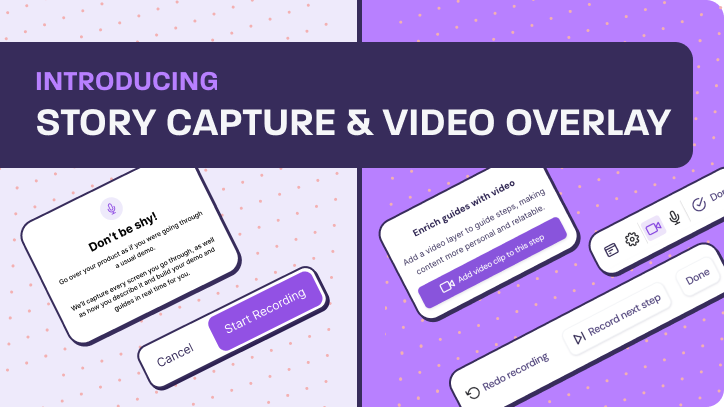Hello Marketer,
We’ll cut to the chase, buying software is hard, and sometimes you won’t want to talk to sales to get the full runthrough when you’re still evaluating your needs. And the truth is buying an interactive demo solution is no exception. We’re here to help, and that’s why we created this buyer’s guide. Let’s dig in.
If you’re looking to compare Walnut vs other providers, you can use the links below to do a direct side-by-side comparison.
1. Simplified Glossary of Key Terms
- Interactive Demo: A demonstration allowing users to actively engage and interact with a simulated product environment.
- HTML Cloning: Creating interactive demos by replicating the actual product’s frontend code (HTML/CSS).
- Screen Capture & Product Tours: Static or minimally interactive front-end captures that guide users through product features quickly.
- Sandbox Environment: A fully functional, isolated demo environment allowing deeper product exploration without risk.
- Synthetic Data: Artificially generated data that mimics real user scenarios without using actual sensitive data.
- Demo Qualified Lead (DQL): Leads generated directly from interactive demo engagement, showing clear buying intent.
2. What Are Interactive Demo Solutions?
Interactive demo solutions enable marketers, product marketers, sales engineers, and sales teams to showcase their products through engaging, personalized, interactive presentations without a live product environment. They simulate authentic user experiences, allowing your prospects to directly interact with your products while eliminating the complexities and risks associated with traditional live demos. They allow your prospects to take an immersive journey through your product, in a controlled setting, that is relevant to their needs and can be deployed across any medium – website, email, ad campaigns, live presentations and more.
3. Types of Interactive Demos
Screen Capture & Product Tours:
- Strengths: Quick creation, ideal for top-of-funnel engagement and website embedding. Highly scalable with low cost.
- Limitations: Limited interactivity and customization; not ideal for complex use cases or highly personalized experiences.
- HTML Cloning:
- Strengths: Provides higher-fidelity interactions and greater customization than basic captures. Suitable for detailed product exploration and personalized interactions.
- Limitations: More time-consuming to create and maintain compared to simple screen captures, may/may not require technical expertise for initial setup.
- Strengths: Provides higher-fidelity interactions and greater customization than basic captures. Suitable for detailed product exploration and personalized interactions.
- Sandbox Environments:
- Strengths: Offers full functionality within a safe, isolated environment—excellent for complex, technical products and deeper evaluations by technical buyers.
- Limitations: Resource-intensive setup and maintenance, potential complexity for non-technical users, and typically higher costs associated with infrastructure.
- Strengths: Offers full functionality within a safe, isolated environment—excellent for complex, technical products and deeper evaluations by technical buyers.
- Live Overlays & Synthetic Data:
- Strengths: Combines realism with safety by using synthetic data, ideal for demos involving sensitive information. Enables highly realistic, tailored demonstrations without data risk.
- Limitations: Requires detailed preparation of synthetic datasets, reliant on backend stability, works only for live demos, and may depend heavily on vendor support.
- Strengths: Combines realism with safety by using synthetic data, ideal for demos involving sensitive information. Enables highly realistic, tailored demonstrations without data risk.
4. Complexity & Technical Resource Requirements
Understanding the internal resources and technical capacity available within your marketing team is critical when choosing an interactive demo solution. Below is a detailed breakdown of what we mean by “limited,” “moderate,” and “significant” technical resources, along with the pros and cons of each:
1. Limited Technical Resources
Definition:
- No dedicated technical personnel or developers readily available.
- Marketing teams rely primarily on non-technical marketers to build, deploy, and manage demos.
- Little to no previous experience with demo-building software or basic web technologies.
Pros:
- Rapid implementation with tools that emphasize user-friendly, no-code demo creation.
- Minimal initial training required; allows marketers to quickly produce and iterate demos independently.
- Reduced dependency on technical resources simplifies collaboration.
Cons:
- Typically limited to simpler demo methods such as screen captures or basic HTML cloning.
- Lower customization capabilities, potentially leading to less engaging or less personalized demo experiences.
- May require frequent manual updates or rebuilds when product UI or functionality changes.
Recommended Demo Types:
- Screen Capture & Product Tours
- Basic HTML Cloning
2. Moderate Technical Resources
Definition:
- Occasional access to internal developers, IT support, or technically proficient marketers familiar with basic coding or customization tasks.
- Comfort with basic HTML/CSS adjustments, integrating CRM or analytics platforms, and handling basic data preparation tasks.
- Limited bandwidth, typically balancing multiple responsibilities or projects.
Pros:
- Enhanced customization and personalization opportunities compared to no-code-only solutions.
- More comprehensive demo experiences that better replicate actual product interactions.
- Improved ability to maintain demo accuracy over time without frequent full rebuilds.
Cons:
- Higher initial training investment required for team members to learn platform nuances and manage advanced settings.
- Possible reliance on intermittent technical support can cause delays or bottlenecks in demo production or updates.
- Increased risk of inconsistent demo quality if guidelines or processes aren’t clearly established.
Recommended Demo Types:
- HTML Cloning
- Live Overlays & Synthetic Data (with moderate synthetic data complexity)
3. Significant Technical Resources
Definition:
- Regular and dedicated availability of developers, technical designers, or demo engineers.
- Proficiency with advanced HTML/CSS/JavaScript customization, detailed data management, CRM and marketing automation integrations, and backend configuration.
- Established workflows for iterative demo management, version control, and regular content updates.
Pros:
- Ability to produce highly interactive, fully customized, and complex demo experiences.
- Greater agility to quickly adapt demos in response to product updates, customer feedback, or specific prospect requests.
- Capability to leverage advanced analytics integrations for deeper insights into demo performance and buyer interactions.
Cons:
- Requires significant upfront investment in training and establishing structured workflows.
- Higher overhead for ongoing demo maintenance and technical support.
- Potential complexity in collaboration between technical and non-technical team members, especially in large or cross-functional teams.
Recommended Demo Types:
- Advanced HTML Cloning with extensive customizations
- Sandbox Environments
- Live Overlays & Synthetic Data (complex implementations)
By clearly understanding and accurately identifying your team’s available technical resources, you can select an interactive demo platform that aligns with your internal capacity, optimizing both short-term productivity and long-term strategic value.
5. Key Outcomes from Interactive Demo Platforms
- Demo Qualified Leads (DQLs): Leads originating from interactive demo engagements who provide their details but haven’t immediately booked meetings. These leads represent highly qualified sales opportunities ready for targeted follow-up.
- Demo Conversions: Users who proactively engage sales through demo-specific forms or clear calls-to-action post-demo experience, directly contributing to immediate pipeline creation.
- Improved Deal Velocity: Interactive demos accelerate the buying process by enabling prospects to independently explore products, shortening the sales cycle.
- Increased Conversion Rates (CRs): Interactive demos significantly boost conversion rates across multiple use cases, including:
- Websites & Product Pages: Higher onsite engagement and reduced bounce rates due to immediate buyer self-discovery.
- Ad Campaign Landing Pages: Greater ROAS through more effective prospect education, resulting in increased lead generation.
- Events & Conferences: Improved attendee-to-lead conversion by enabling autonomous, frictionless product exploration directly at the event.
- Websites & Product Pages: Higher onsite engagement and reduced bounce rates due to immediate buyer self-discovery.
6. Ideal Marketing Use Cases for Interactive Demos
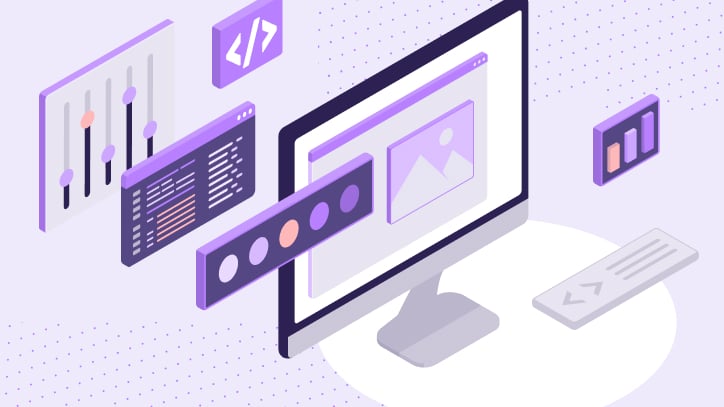
- Homepage & Product Pages: Elevating Buyer Self-Discovery to Drive Conversions
Ideal for: Screen Capture & Product Tours, HTML Cloning
Static resources like screenshots and traditional videos quickly become outdated, misaligned with actual product capabilities, and cumbersome to maintain. Replacing these stale assets with interactive demos provides buyers with a consistently accurate, immersive experience directly onsite. Buyers can independently explore product functionality in real-time, significantly enhancing their understanding and accelerating their purchase decisions. This approach directly increases Demo Conversions—users actively engaging with interactive demos and subsequently contacting sales through integrated forms or clear CTAs embedded within the demo itself, website hero sections, or navigation bars.
- Ads & Campaigns Landing Pages: Low-friction product visibility to Increase ROI/ROAS
Ideal for: Screen Capture & Product Tours, HTML Cloning
Interactive demos amplify the effectiveness of landing pages used in ad campaigns, significantly boosting conversion rates and overall Return on Ad Spend (ROAS). For upper funnel initiatives—such as content marketing efforts—integrating demos directly within blog posts or high-value content creates an elegant, immersive “in-line” experience. This allows readers to seamlessly transition from content consumption into active product exploration, dramatically enhancing engagement and prospect education. These enriched experiences drive higher-quality Demo Qualified Leads (DQLs)—individuals who, after experiencing the demo, become ideal candidates for targeted sales follow-ups and future nurturing.
- Events & Conferences: Optimizing Demo Creation for Events and Increasing Event ROI
Ideal for: HTML Cloning, Sandbox Environments, Screen Capture & Product Tours
Traditional event demos often involve extensive engineering resources and complex setups, draining time and budget. Interactive demos simplify this process, allowing marketing teams to quickly build guided, self-service experiences tailored to showcase the product’s strongest capabilities and specific use cases. Conference attendees can explore demos autonomously, removing the dependency on live salesperson walkthroughs, enhancing attendee satisfaction, and increasing engagement. This optimized approach significantly boosts event ROI by capturing Demo Conversions directly at the event, enabling immediate CRM integration to track post-event DQLs, sales meetings booked, pipeline influenced, and eventual revenue attribution.
7. Additional Use Cases for Interactive Demos
Sales Enablement:
Ideal for: HTML Cloning, Sandbox Environments, Live Overlays & Synthetic Data
Interactive demos empower sales teams by significantly reducing reliance on engineering or product teams for customized, targeted demo creation at scale. Sales teams can quickly and independently build high-quality, tailored demos for prospect meetings, accelerating sales cycles, and ensuring consistent messaging and experiences.
Champion Enablement:
Ideal for: HTML Cloning, Sandbox Environments
Interactive demos support internal champions by clearly illustrating product value, enabling them to persuasively advocate internally. Champions can easily share personalized, compelling demos internally, helping drive consensus and faster purchase decisions.
Customer Onboarding, Training & Enablement:
Ideal for: Sandbox Environments, HTML Cloning, Screen Capture & Product Tours
Interactive demos enhance customer engagement and accelerate product adoption by providing realistic, hands-on experiences. They streamline onboarding and training processes, quickly familiarizing users with key features and use cases, ultimately driving customer satisfaction, adoption, retention, and expansion opportunities.
Ideally, you’ll want to select an interactive demo platform flexible enough to address multiple use cases across your organization—not just marketing, but also sales, customer success, and product teams. A comprehensive demo solution empowers your entire company to adopt a more effective, product-led approach, or what we call Product Led Everything. By thinking broadly about potential applications—such as enabling sales teams, accelerating customer onboarding, or equipping internal champions—you’ll maximize your investment and drive alignment across teams. Ultimately, the right interactive demo tool should not only address your immediate needs but also unlock opportunities for growth, engagement, and efficiency across your organization.
8. Mission Critical – Integrating an Interactive Demo Solution with your CRM for attribution/ROI analysis.
Interactive demos provide granular analytics critical for precise targeting and informed marketing decisions. Marketers gain visibility into detailed user interactions—such as specific feature engagement, content navigation paths, and demo completion rates—enabling targeted messaging adjustments and strategic improvements.
Integration with CRM and marketing automation platforms ensures seamless tracking of Demo Qualified Leads (DQLs) and Demo Conversions, providing concrete evidence of demo effectiveness. Marketers can clearly quantify how many sales meetings demos generate, how much pipeline they influence, and the specific revenue contribution, solidifying the ROI of the interactive demo solution.
9. Quick Decision-Making Framework for Selecting Interactive Demo Solutions
Answer these four questions to quickly pinpoint your ideal demo type:
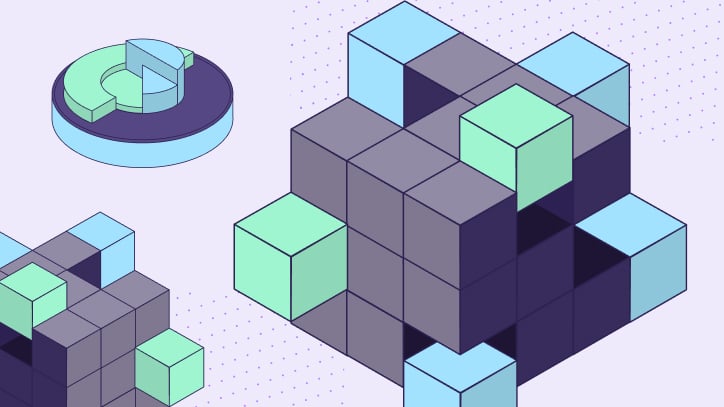
9.1. What’s your primary marketing goal?
- Top-of-funnel engagement/website visibility: Screen Capture & Product Tours, HTML Cloning
- Mid-funnel education/personalized exploration: HTML Cloning
- Technical validation/deep product evaluation: Sandbox Environments, HTML Cloning
- Realistic interactions using sensitive data: Live Overlays & Synthetic Data, HTML Cloning
9.2. How complex or technical is your product?
- Simple, easy to demo quickly: Screen Capture & Product Tours, HTML Cloning
- Moderate complexity, benefits from tailored exploration: HTML Cloning, Live Overlays
- High complexity, technical audiences: Sandbox Environments, HTML Cloning
9.3. What’s your internal capability or bandwidth for demo creation?
- Limited technical resources: Screen Capture & Product Tours, HTML Cloning
- Moderate resources, moderate customization needs: HTML Cloning, Live Overlays
- Significant technical resources available: Sandbox Environments, HTML Cloning, Live Overlays
9.4. How frequently do you need to update or maintain demos?
- Very frequent changes: Screen Capture & Product Tours, HTML Cloning
- Moderate frequency: HTML Cloning, Live Overlays
- Infrequent updates, highly stable environments: Sandbox Environments, HTML Cloning
Note:
Certain vendors offer advanced HTML Cloning capabilities, enabling broader use across various product complexities, technical requirements, and use cases. This flexibility can simplify your decision-making process and reduce the need for multiple demo solutions.
10. Essential Capabilities Checklist
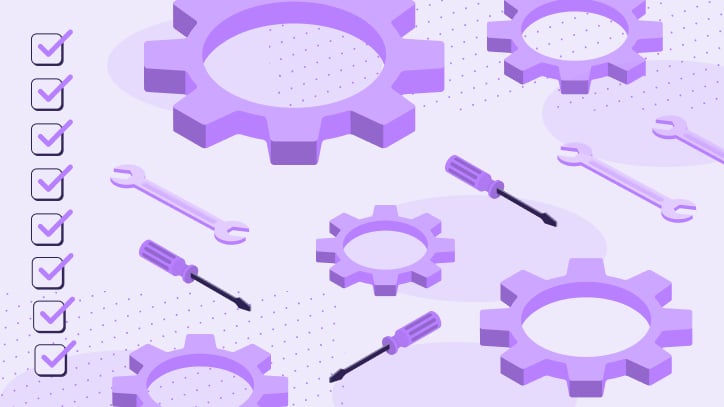
Key Buying Questions to ask
- How quickly can my team realistically get our first interactive demo live? What’s the typical timeframe for seeing results?
- Exactly how much technical knowledge is required for building, customizing, and managing demos on an ongoing basis?
- What specific integrations exist for CRM systems like Salesforce or HubSpot? Can demo interactions trigger automated marketing workflows or lead scoring updates?
- Are these demos truly embeddable anywhere—websites, landing pages, emails? Are there limits or best practices we should be aware of?
- What depth of analytics can we expect—can we track individual user engagement, content preferences, and demo completion rates?
- How easily can we personalize demos to specific prospects, industries, or use cases? Can we dynamically adjust demo content based on user inputs or data from our CRM?
- Can we create demos in multiple languages? How complex is localization or adding multilingual voice-over support?
- What compliance and security standards (SOC 2, GDPR, CCPA) do these platforms meet to ensure our customer data remains secure?
- What’s the level of collaboration supported among our internal teams (marketing, sales, product)? Is there version control and clear workflow management to avoid confusion?
- Does the platform support offline demo use for events or scenarios with limited internet connectivity?
11. Other Important Considerations
Integration Effort
Integration effort varies across demo platforms. Most leading solutions offer out-of-the-box integrations with major CRM and marketing automation tools, significantly streamlining setup. Typically, your team should expect minimal technical involvement beyond initial configuration, particularly with CRM connectors like Salesforce or HubSpot, which often involve straightforward credential-based authentication. Platforms offering deeper integration will allow demo interactions to automatically trigger lead scoring updates, nurture sequences, and targeted sales follow-ups, typically achievable with limited IT support.
Self-Serve Creation vs Professional Services
Most interactive demo platforms boast user-friendly interfaces enabling marketers to quickly create and manage demos without coding or deep technical expertise. However, ease of use shouldn’t obscure the importance of effective storytelling and strategic demo design. The hardest part isn’t the technical creation—it’s knowing what story to tell, how to structure the demo to engage prospects effectively, and aligning content with buyers’ unique journeys.
While do-it-yourself solutions may seem attractive, truly impactful product stories require a strategic approach. Partner-led solutions that include professional services offer critical advantages:
- Expert Guidance: Consultants with specialized knowledge can help pinpoint the right story, ensuring demos resonate deeply with target audiences.
- Best Practices & Optimization: Professionals with extensive demo-building experience can quickly identify and avoid common pitfalls, significantly improving demo effectiveness and user engagement.
- Reduced Learning Curve: Leveraging a partner means faster implementation and less trial-and-error, helping your team focus on strategic outcomes rather than technical execution.
Ultimately, the most successful interactive demo initiatives combine intuitive technology with strategic expertise. While creating demos independently is feasible, partnering with experienced consultants dramatically improves the quality, effectiveness, and speed at which you realize meaningful marketing results.