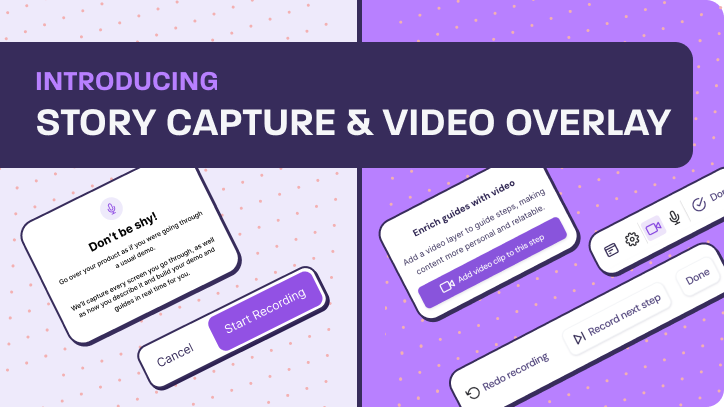Since launching our product, we’ve strived to develop an editing experience that prioritizes efficiency, speed, and ease of use.
Throughout the years, the Walnut Editor has been enhanced with tons of new editing features. These include various guides, highlighting options, mass editing tools, and personalization options, all designed to facilitate the creation of compelling interactive demos.
As our product evolved rapidly, we acknowledged the need for change. As demos grew in complexity and space became limited, we recognized the importance of providing our customers with the most efficient demo creation options. We wanted to cater to both linear guided and non-linear live demos to ensure that all of our users’ needs were met.
That’s why we couldn’t be more excited to introduce our new Editor to offer a more seamless and intuitive experience.
What changed?
New tool sidebar
- A sidebar with quick access to the tools you need to apply mass edits and guides.
- Our editing tools include Guides, Find & Replace, Variables, Smart Objects, and more, all designed to help you be efficient and reduce manual work.
- The new sidebar should make it easy to find the tools you need when you need them.
New editing toolbar
- From now on, whenever you edit, you’ll see a new editing toolbar fixed at the top of the Editor.
- It will always be there with you, providing clarity and simple access to all the editing options.
- The new editing toolbar makes editing text, applying bulk edit rules, or drafting text for a guide easy.
Why should you care about our Editor improvements?
We want to help you:
- Save time: Our Editor is designed to make you more efficient so you can create demos quickly and easily.
- Create high-quality demos: Our Editor provides all the tools you need to create professional-looking and personalized demos.
- Stay organized: The new tool sidebar and screen dropdown make it easy to find what you need and stay organized.
- Get peace of mind: Our Editor is backed by a team of experts, so you can be confident that you’re using the best tool for the job.